Get half off Flodesk here.
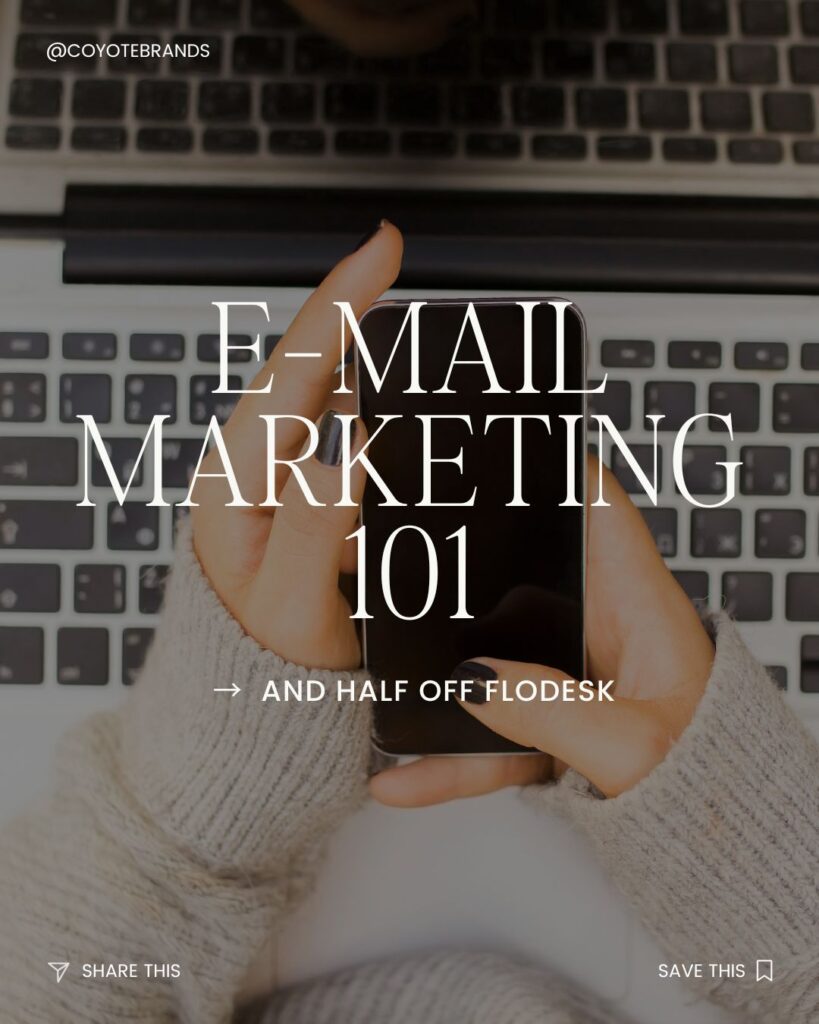
61% of consumers prefer to be contacted by brands through email
99% of email users check their email every day, some as much as 20 times a day!
58% of users check their email before they check out social media
Leaning into e-mail marketing in your business is *absolutely* a good idea – you don’t even need to think about it. Building your e-mail list and sending out weekly or monthly newsletters, sales e-mails, etc. might sound intimidating, but I’ve found that usually, the problem lies within whichever platform you choose to start with.
Choosing your e-mail marketing platform is where most entrepreneurs get stuck. You’ve got companies like Mailchimp, Constant Contact, and more knocking down your door as soon as you look up anything e-mail related, right? Then you sign up for one and log in and instantly regret your decision to figure this out on your own.
As a photographer turned web designer and business coach (and now starting a flower farm with my husband..) I have tried all of the options…
Flodesk was the first platform that didn’t make me want to run far away from e-mail marketing.
You can get half off of Flodesk here.
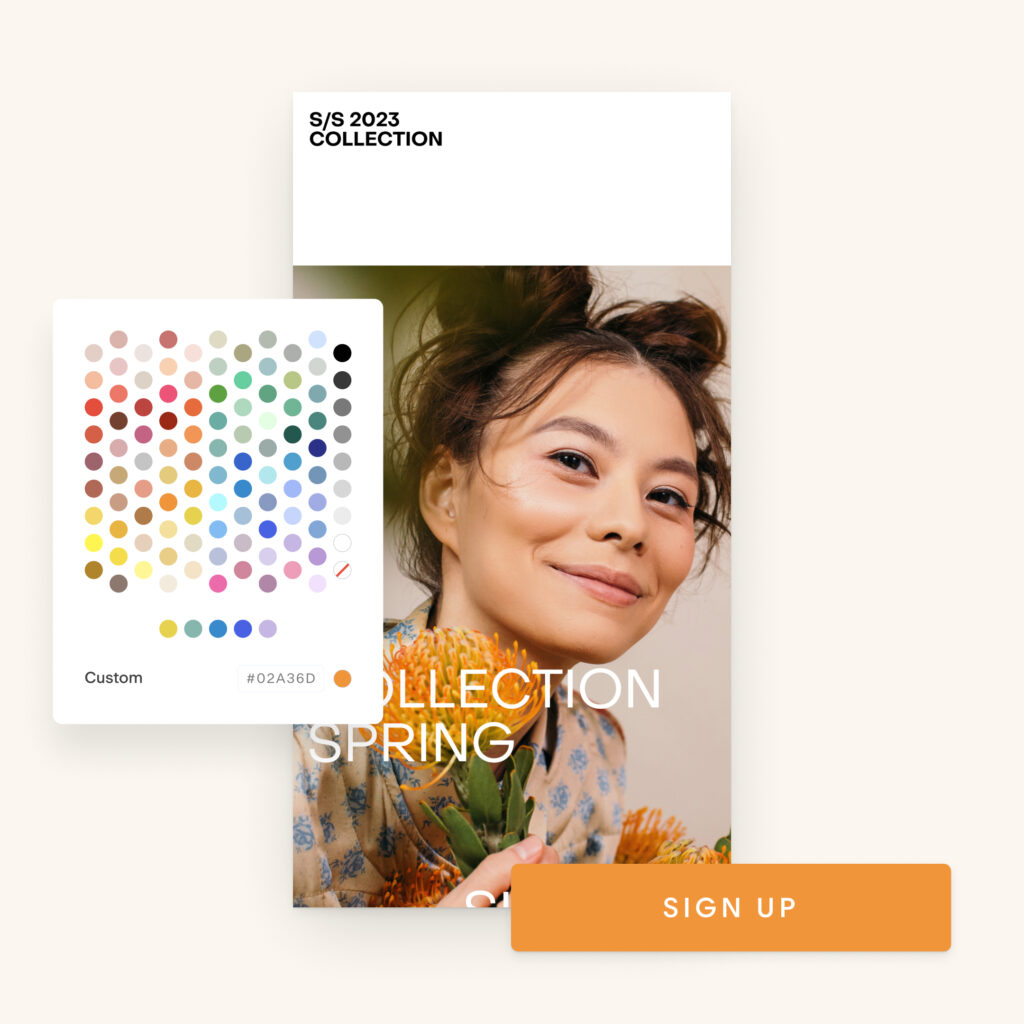
So what’s the first step after signing up for your e-mail marketing platform?
You’ll want to head over to the Branding settings and upload your logo, choose your brand colors and fonts, and save those to make it easy to keep your e-mails branded and beautiful. Flodesk makes this so easy.
After you set up your brand settings, head over to Integrations and connect your Instagram and/or Shopify!
Now your e-mails can have your live Instagram feed at the bottom! Now that you’ve got all the basics set up and you’re ready to start building your list.
You have TWO options when it comes to building your list..
- You can just simply create a form that asks visitors to sign up for your newsletters -or-
- You can offer what we call a ‘lead magnet’ that offers something for free in exchange for them to sign up.
- Or you can really do both.. but for your first sign up form you will want to choose which direction you would like to go! Asking for sign ups or offering a free resource?
Just a heads up – offering something in exchange will absolutely grow your e-mail list faster! So let’s talk about lead magnet examples!
Lead Magnet 101
Your lead magnet needs to be something that your potential clients actually want. Some secret recipe? A how-to guide on something that you do? A free template of some sort? Think of the things your potential clients may benefit from that could be easily downloaded or quickly watched or read online!
If you create it and think ‘wow, I could charge for this!’ then you know you’ve got a great lead magnet (and you’ll give it away for free for their e-mail address to be added to your list!)
You can create a lead magnet in Canva, Google Docs, wherever makes sense for what you’re giving!
Now that you’ve created a simple lead magnet, let’s move on to the sign-up form and delivery!
In Flodesk, click FLODESK at the top left and then choose FORMS. Here is where you will create any and all sign up forms from here on out!
Your First Sign-Up Form
Click + NEW FORM on the top right and you’ll be brought to a page full of gorgeous form templates to start with! On the left side, you’ll need to choose the type of form you’d like to create. The easiest option for this first form is the FULL PAGE option. With the full page option, you can share the sign up form all across social media, texts, and e-mails with a simple link.
You can also add the full page link to your website with a simple button! Just select the button on your website and insert the link Flodesk gives you when you’re done creating it.
Have fun designing the full page form to match your brand and don’t forget to tell them what they’re getting in return for signing up!
Example: Receive my famous bread recipe instantly after signing up, here!
After you’ve created your form, we need to set up automatic delivery for that lead magnet you created! You do not want to send a lead magnet manually – it’s very important to set up an automatic workflow to trigger and send it as soon as they sign up! It’s so easy with Flodesk.
Deliver Your Lead Magnet in a Workflow
So your sign up form is created and Flodesk asked you to choose or create a segment of subscribers. You may have named them ‘Cookie Recipe Subcribers’ or ‘Your Business Name Subscribers.’ Remember the segment!
You’ll navigate to WORKFLOWS at the top of Flodesk! Then, you guessed it, + New Workflow button at the top right.
You can choose to start from scratch -or- the Lead Magnet Delivery option they have already created for you to edit! Just keep in mind they may have multiple e-mails in that workflow and right now, you really just need one good delivery e-mail. You can either edit their workflow or start from scratch and just create one e-mail within it!
Go ahead and create the workflow and make sure to choose the segment that your most recent sign up form was created to filter subscribers into. You’ll choose that ‘Cookie Recipe Subscribers’ or ‘Your Business Subscribers’ segment to the right as the first TRIGGER.
That means that every time someone is added to *insert your segment name* then this particular workflow will trigger and send the lead magnet e-mail you are creating right now! Easy, right!
Link your lead magnet into a pretty little lead magnet delivery e-mail and activate your workflow and you are DONE!
You are now an e-mail marketer!
Fast forward and your e-mail list is growing and you’ve got subscribers! What’s next?
You’ll want to stay active in their inbox! Just delivering a lead magnet and only e-mailing them when you want them to buy from your or hire you is a big ick. Send e-mails with more tips, stories, advice, resources, or whatever aligns with your business.
Are you a blogger? E-mail them every time you publish a new blog post! A podcaster? They should know anytime a new podcast drops! Web designer? Share recent launches. You get the picture 🙂
Hope this e-mail 101 blog post helps you to start and build an amazing new marketing platform with the help of Flodesk (half off with my link!)
heads up – I *am* an affiliate with Flodesk because I absolutely love it and use it religiously!
Be the first to comment